Level Up! Take your Power BI Skills to the next level with Advanced Training
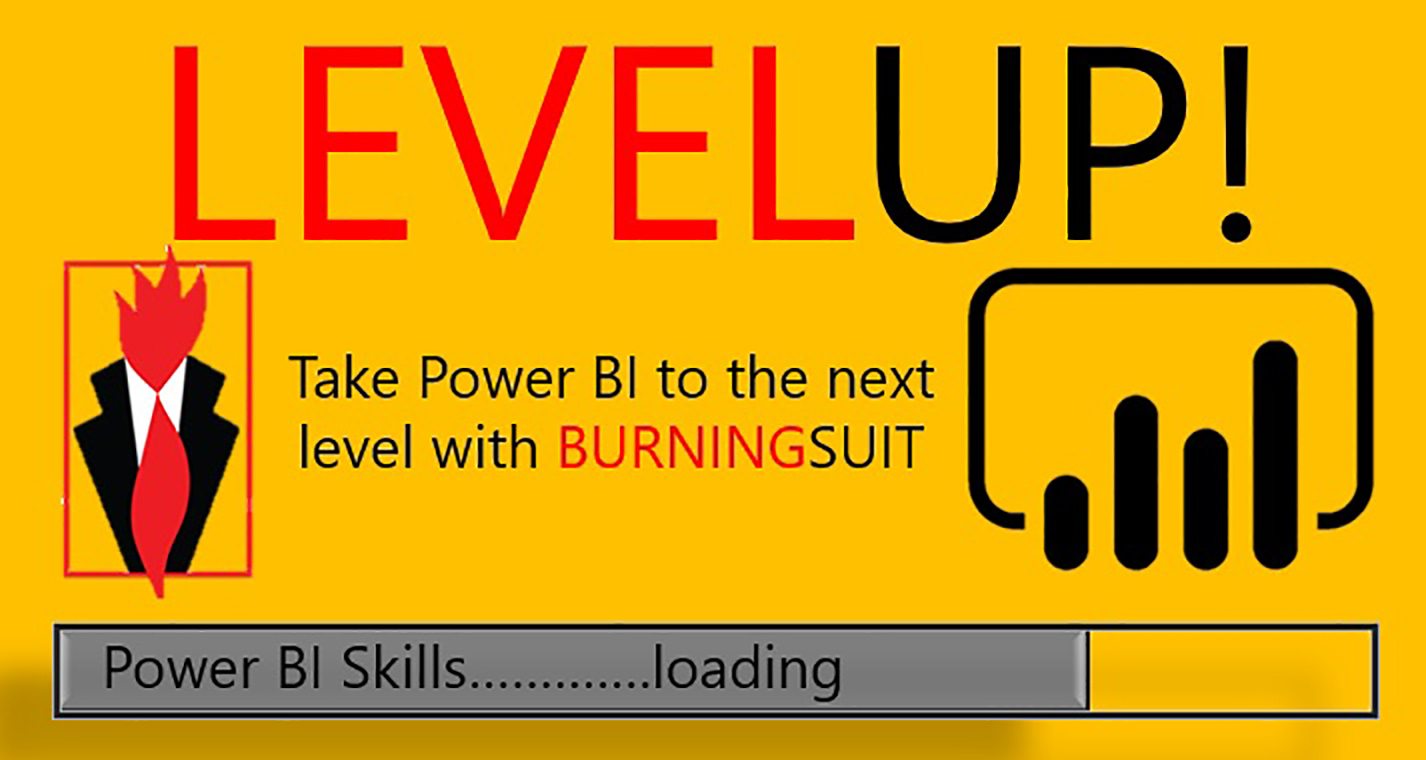
This week we’re delighted to announce the availability of our new advanced Power BI courses. We offer a full range of courses to take users from their first look a Power BI to advanced topics such as Apps, Row-Level-Security and CALCULATE and FILTER in DAX. Read this post to find out about these new courses and see which one is right for you.
Power BI is growing fast
Over the last few years Microsoft’s Power BI has emerged as the most popular way to visualise and get insights from data. As Power BI evolves, new features and facilities are introduced each month. The product is growing so fast we need to enhance our courses to cope with all the new features. People may be meeting Power BI for the first time and need an introductory overview, or they may have used Power BI for some time, possibly self-taught, and now want to take their skills to the next level.
Power BI Fundamentals
This is the course for those new to Power BI, over 2 days it takes you through the important basics of the product. Attendees learn how to extract and clean data, build a Data Model and create reports and dashboards from that data. They then learn how to publish the reports to Power BI in the Cloud so they can share the data as Reports, Dashboards or Apps. Attendees will get an overview of working in Workspaces, how to set up automatic refresh of data and how to use Power BI on Smartphones and Tablets. Attendees don’t need any prior knowledge of Power BI, knowledge of Excel will be helpful but not mandatory. This is the course to start your journey in Power BI, getting the basics understood to form a solid foundation for your Power BI knowledge. Find out more about our Power BI Fundamentals course.
Power BI Advanced
This 2-day course takes the skills learnt in the Power BI Fundamentals course and builds on them. We look closer at the Data Model, the Star Schema, Outer Joins and Bidirectional filtering. Power Query also gets the advanced treatment, looking at merging and appending queries together with “Fuzzy” merge and Parameterising Queries. We look at how DAX can be used in formatting and elsewhere in Power BI . Other advanced topics include Row Level Security, to ensure report consumers see just the data they’re allowed to, and a deep dive into Workspaces and Power BI governance to help manage the development of systems in Power BI. Based on our four years experience of Power BI, this course takes things to the next level, giving you the skills to extract insights, manage data and build beautiful, interactive data visualisations in Power BI, then distribute then securely throughout your organisation. To get the best out of this course you really need to be a competent Power BI user probably by attending our Power BI Fundamentals course. Find out more about our Power BI Advanced course.
DAX for Power BI
Our popular 1-day DAX course gets a few tweaks to make it an even better introduction to the DAX language. The DAX language underpins all of Power BI, it’s what you use to create calculations, manipulate data and customise your reports for users. Our course covers DAX concepts such as Filter Context and how this can be managed with functions like “SELECTEDVALUE” “ALL” and “CALCULATE” in DAX. We also look at the Data Model and how it can be influenced by DAX formula such as “USERELATIONSHIP“. This DAX course assumes a basic knowledge of Power BI, its great for people who want to improve their reports and data, and to understand the core concepts of DAX. Find out more about our DAX for Power BI course.
Advanced DAX for Power BI
To really take things to the next level with Power BI our 1-day DAX Advanced course will enable your Power BI greatness. Looking at DAX formula such as “SUMMARIZE” and “CALCULATETABLE” we’ll work with concepts such as Evaluation Context, Context Transition and Table Functions. This course contains a “workshop” element where attendees can request to work on specific DAX issues they may have. For example, we can look at Finding the Top N Percent, Finding Clients who bought product X and also bought product Y, and many other powerful DAX patterns. To get the most out of this course you should be familiar with DAX, and used a few basic functions, probably from attending our “DAX for Power BI” course. We can then build on that knowledge and enable your inner DAX wizard! Find out more about our Advanced DAX for Power BI course here.
Public and On-site Courses
We run these courses both as On-Site or Public courses. For our Public courses we have a location in Central London, near London Bridge station where we run these courses for individuals. Future course dates can be found on each course web-page along with the ability to book a place on-line. If you have more than four people to train you may find it more cost-effective to run an in-house course. All you need to do is provide a room, power and Wi-Fi for your attendees and we can bring the rest. We’ll supply top specification “Surface” laptops and all Power BI licences and accounts necessary for the training, all for a price that will make your Training budget go further. After the training we’ll support the attendees by email, answering any question and queries on Power BI they may have.
Add new comment