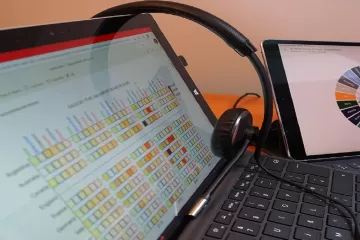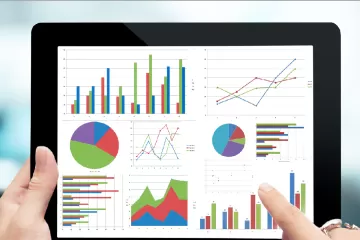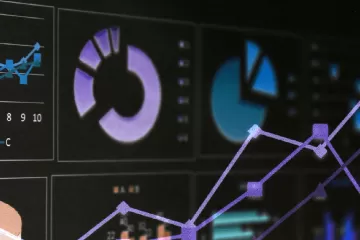Our core range of Power BI training courses cover every aspect of the platform, from connecting and cleaning data to designing reports, generating effective DAX measures, and sharing your reports through the Power BI service. Whether you're a beginner or an experienced user, our expert trainers provide personalised guidance to help you develop the skills needed to succeed with Power BI. Join us now to start your journey towards mastering Power BI.
Our Power BI Specialisations courses offer deep dives into individual areas of the Power BI platform. These one-day courses are designed to provide an in-depth understanding of specific features, allowing you to develop specialized skills and knowledge.
Our expert trainers guide you through the intricacies of each feature, ensuring that you gain the practical skills needed to utilize them effectively. Whether you're looking to master a particular aspect of Power BI or expand your existing skills, our Specialisations courses have got you covered.
Our DAX courses provide comprehensive training on the powerful language behind Power BI. DAX, short for Data Analysis eXpressions, can be challenging for new users due to its evaluation through the filter context of the Power BI Data Model. However, once mastered, DAX can help you get the most out of your data and solve real business problems that affect your bottom line.
Our expert trainers guide you through the complexities of DAX, ensuring that you can create effective formulas and fully utilize the filter context to gain valuable insights. Our courses are tailored to suit all skill levels, from beginners to experienced users, and provide personalised guidance to help you achieve your goals.
Our Power BI: Visualisations courses offer a one-day deep dive into the world of visualising data in Power BI. Our expert trainers guide you through the intricacies of Power BI's visualization features, providing guidance and support to help you develop specialized skills and knowledge.
Our courses cover all aspects of visualisations, from basic charts to advanced data analysis and visualization techniques, including a day's deep dive into Charticulator, an innovative tool that allows you to create custom visualizations and generate complex charts with ease.
Our Excel courses offer comprehensive training to help you develop the essential skills needed to succeed in today's workplace. Our courses are designed to provide a deep understanding of Excel's many features, from basic formulas and functions to advanced data analysis and visualization techniques.
Whether you're a beginner or an experienced user, our expert trainers guide you through the intricacies of Excel, providing personalized guidance and support to help you achieve your goals. Our courses cover all aspects of Excel, from data entry all the way to Pivot Tables.