Making a Slicer Highlight Rather than Filter

So you think a slicer can only filter data in a visual: -
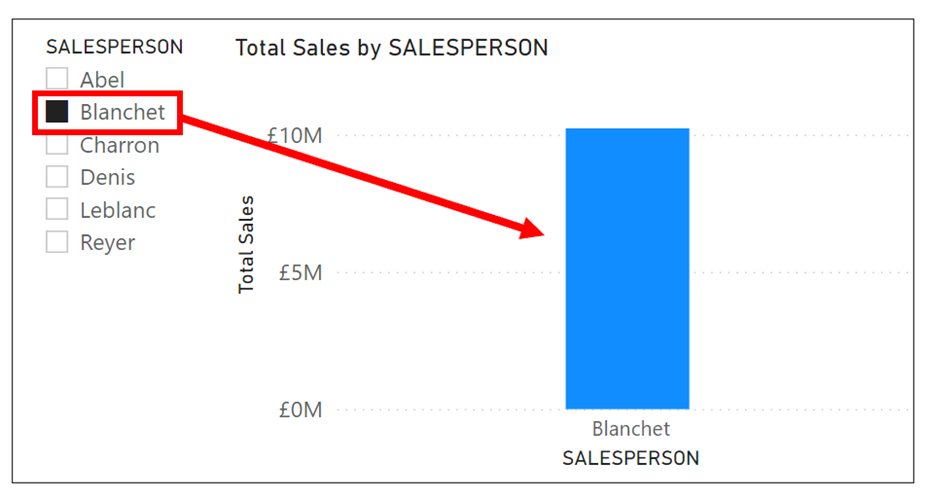
Right? Wrong! Just look what I’ve done!
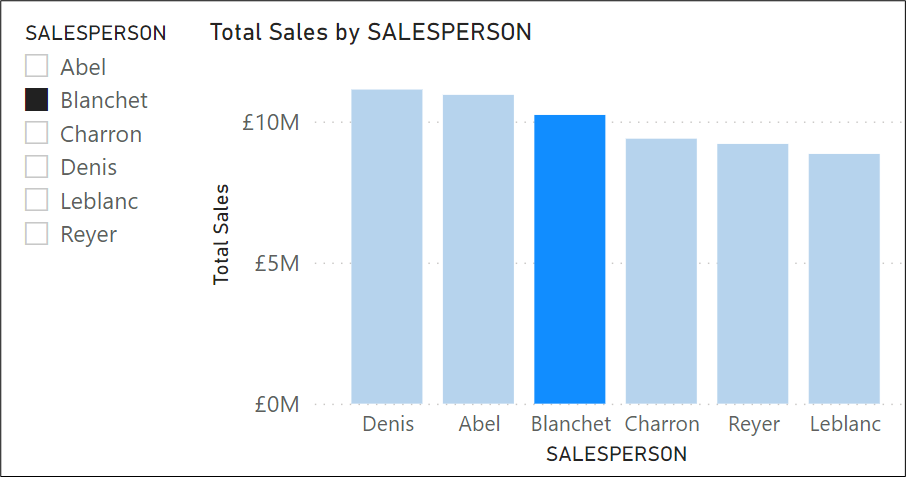
If you want a slicer to highlight data in your visual and not filter it, then read on and I’ll explain how I did this.
My slicer had to be populated with the SALESPERSON column. However, if I used this column from my SalesPeople dimension, it would always filter the dimension and I can’t change this behaviour. Therefore, I had to create a duplicate SalesPeople table that was not related to any other tables in the data model. I called my duplicate SalesPeople dimension, “SalesPeople Highlight”:-
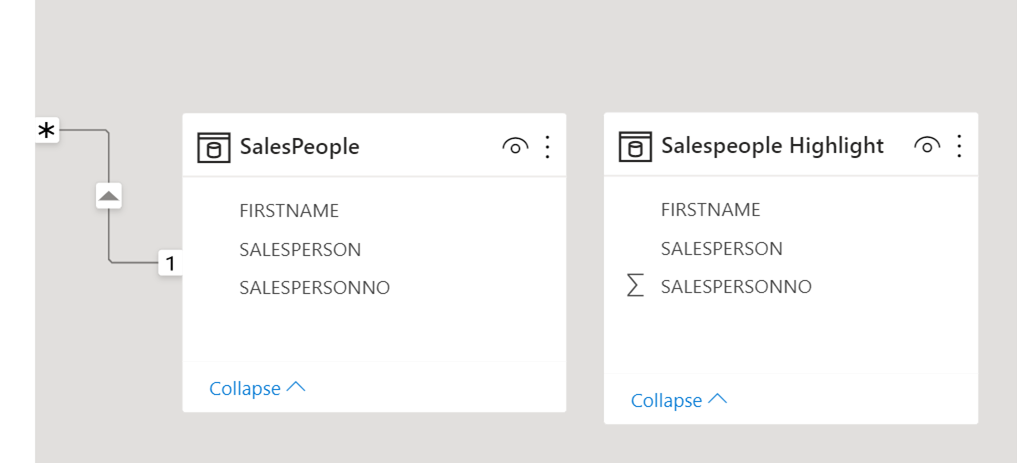
You can use DAX or Power Query to duplicate tables.
Then I used the SALESPERSON column from the SalesPeople Highlight table in my slicer.
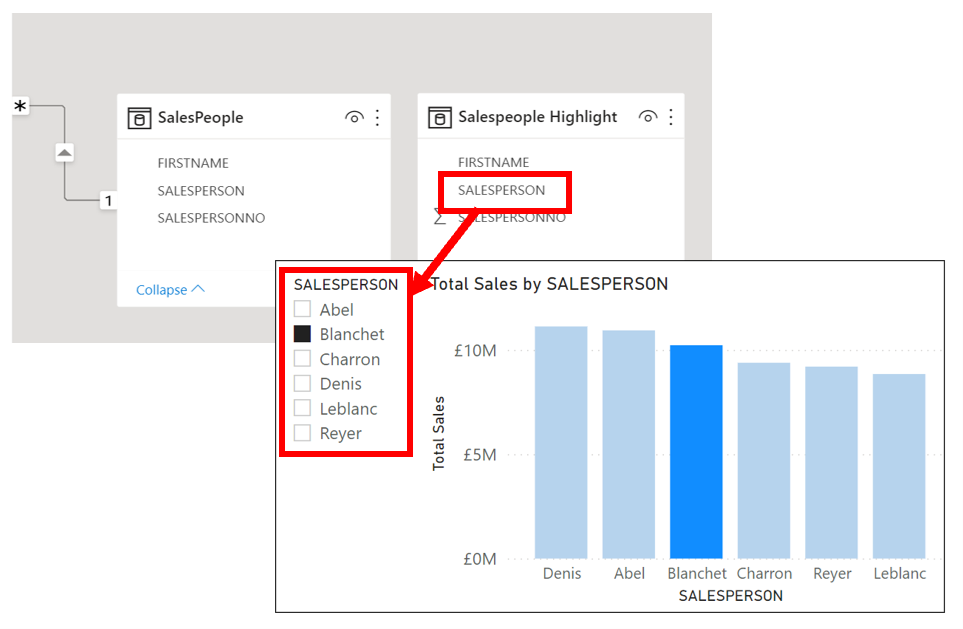
Next, I created this simple DAX measure:-
Conditional Formatting Value =
VAR MySP =
VALUES ( 'Salespeople Highlight'[SALESPERSON] )
RETURN
IF ( SELECTEDVALUE ( SalesPeople[SALESPERSON] ) IN MySP, 1, 2 )
This measure will return 1 or 2 depending on the following:-
1 = The value selected in the slicer, e.g. “Blanchet”. This controls the colour of the selected value or values.
2 = The values not selected in the slicer. This controls the colour of the unselected value or values.
Then, using the conditional formatting “Rules” option, I assigned the following colours to these conditions:-
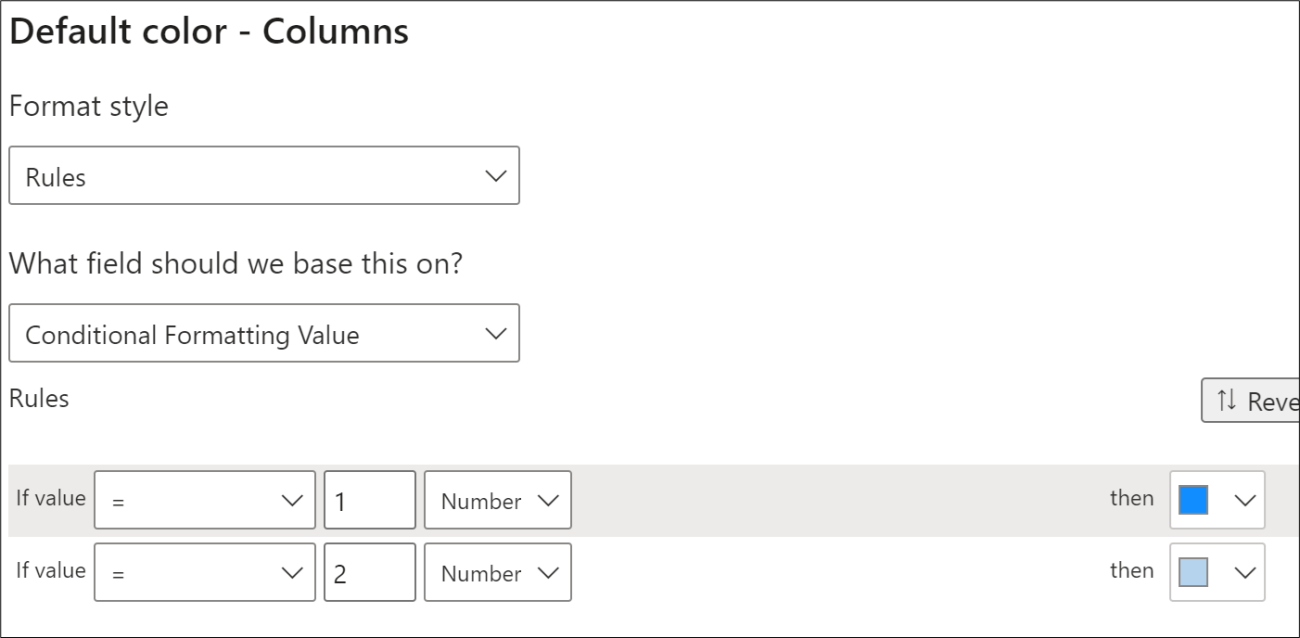
I chose the pale blue colour for the unselected values so that it mimicked the behaviour of highlighting but of course, you could select any colours here. If you wanted a different default colour when no values were selected in the slicer:-
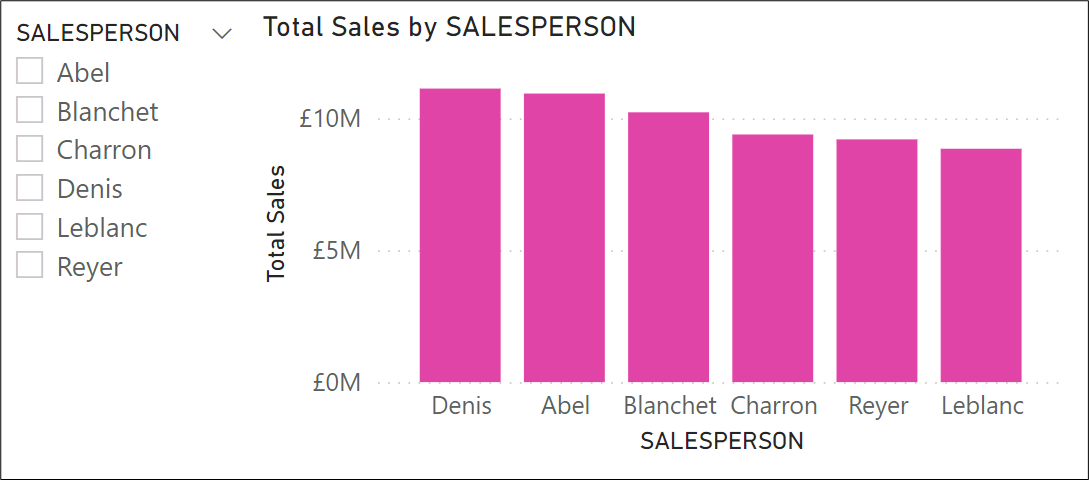
You would need to edit the DAX measure:-
Conditional Formatting Value =
VAR MySP =
VALUES ( 'Salespeople Highlight'[SALESPERSON] )
VAR NoOfSP =
COUNTROWS ( 'Salespeople Highlight')
VAR AllSP =
COUNTROWS ( ALL ( 'Salespeople Highlight') )
RETURN
IF (
NoOfSP = AllSP,
3,
IF ( SELECTEDVALUE ( SalesPeople[SALESPERSON] ) IN MySP, 1, 2)
)
So now 3 will be returned if there is no selection in the slicer and then amend the conditional formatting conditions accordingly:-
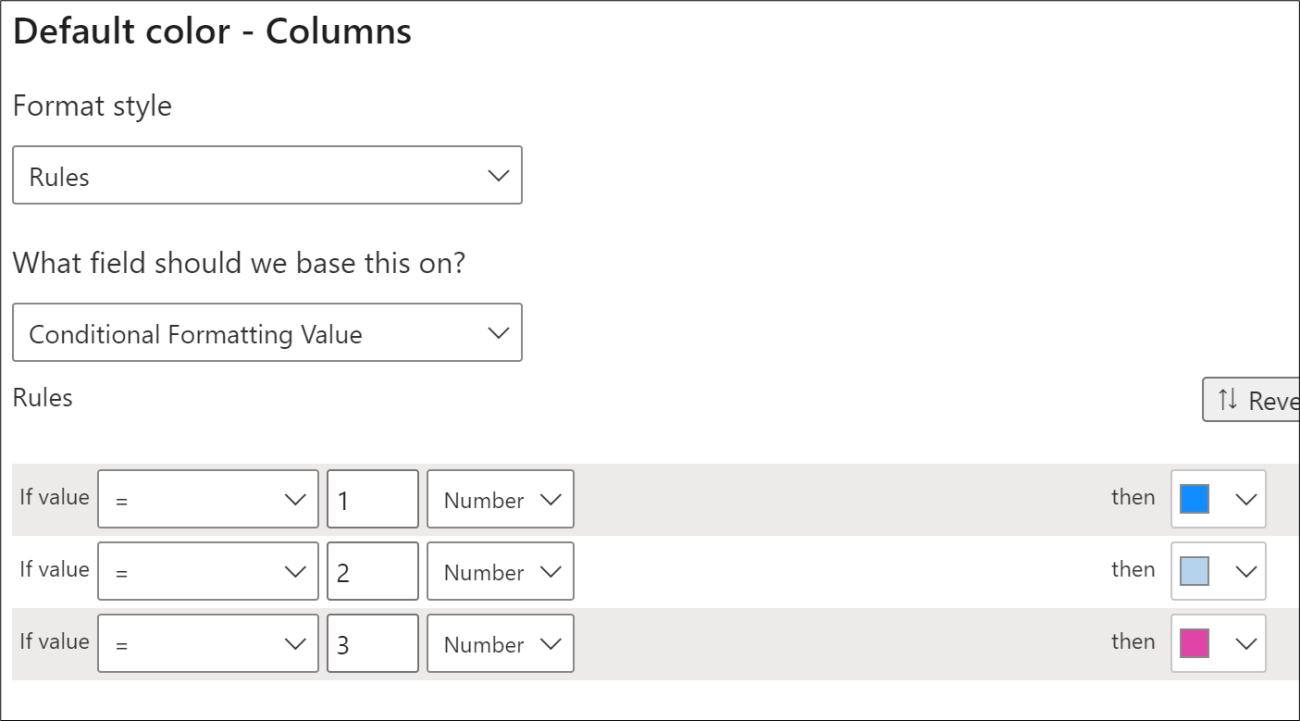
So it really is very simple to do this and you no longer need to feel that slicers can only filter data.
Add new comment