Power BI user interface experiments
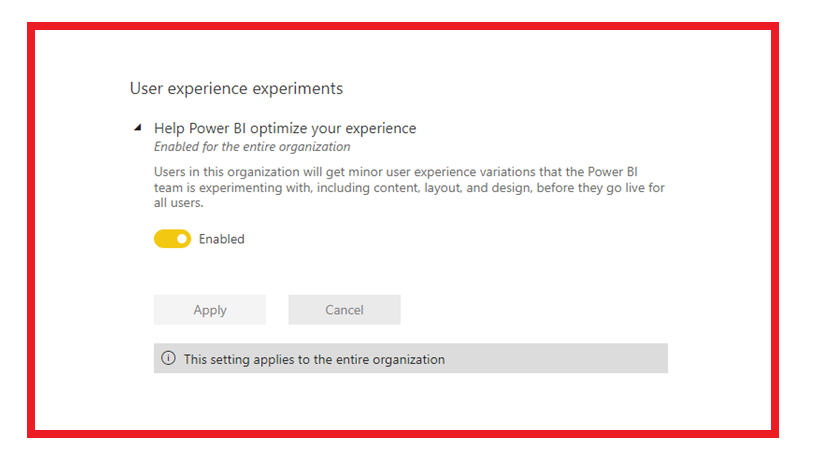
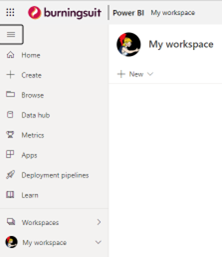
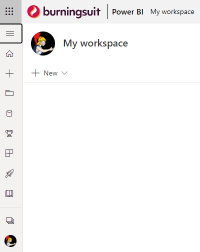
It looks like Microsoft is once again making some changes to Power BI’s user interface. Currently, (September 2022) we are seeing several different side bar menus being offered to our users. You can compare them here..
Here’s what we’ll call the “Classic view”, with the hamburger (three lines) menu opened to show text or closed just to show icons..
But then some users in the tenant are seeing different options ..
This one for instance, no hamburger menu, just icons and slightly different Icons at that.
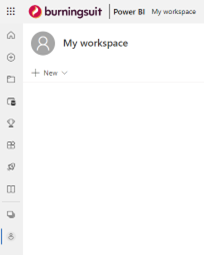
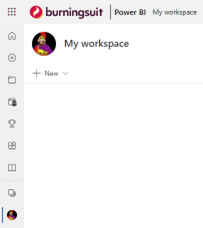
But not everyone sees exactly the same thing.
This user for instance, sees the same icon bar, but without the “pipelines” icon.
Note that all these users have the same licence, and are in the same tenant.
This is Microsoft experimenting with different User Interface (UI) options for Power BI. Eventually some of these options will be permanently adopted as the new UI, but they tray several options first to see which ones the users like and use. The problem is that these experiments may be randomly distributed through your Power BI tenant. You may have the situation where one user sees one set of UI changes and another user does not see them, or sees an alternative. This can cause problems for new users, especially when they compare what they see with a colleague and may see a difference, which is confusing. It can also cause problems for IT support when users may have a different UI to the support centre.
What can we do about it.
The good news is that if you don’t like these “User Experience Experiments” your tenant can opt out of them. There is a Power BI administrator tenant option for User experience experiments
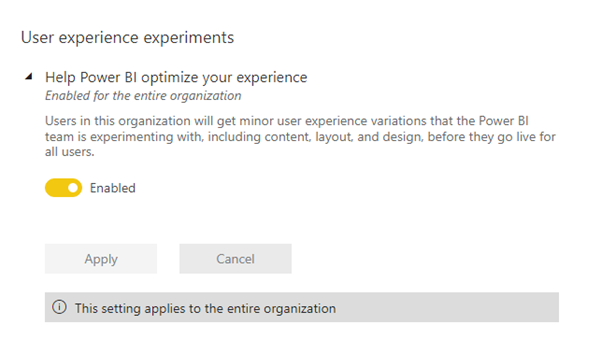
Once this Administrative setting, which is on by default is turned off, all users will see the same standard UI. When Microsoft decides on one UI and elects to update the system for all users, the entire tenant will get the change, but users will be spared the problem of getting "experimental" changes, and having a UI different to others.
These “experiments” are on by default, if you don’t want to see them, and prefer all your users to see the same user interface, you can disable this option. Users will then see the same screens, until such time as Microsoft make a global change for everyone. I think this option should be disabled by default. What do you think ?
Comments
You can swap between the two UI's
Stuart
Add new comment